
visionMaster4.2启动失败该怎半?
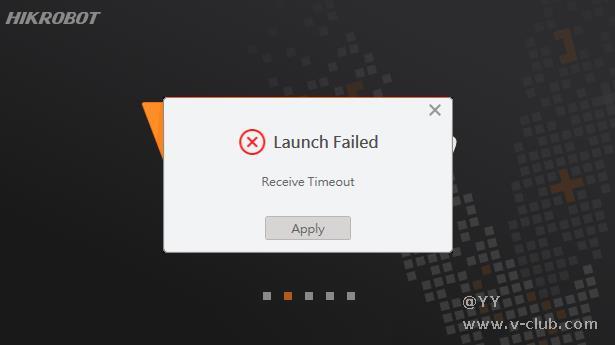
软件版本 : visionMaster4.2
软件取得方式 : 官方下载
硬件描述:加密狗插在usb扩展器上, 有亮红灯
请问该问题怎处理?
- 527
- 0

使用官方提供的環境檢測工具 路徑為 : VisionMaster4.2.0\Applications\Tools\EnvironmentDetectionTool
***************************Detecting Environment***************************
Microsoft Windows 10 64 bit
***************************Detecting dongle drive**************************
Dongle Installed
**************************Detecting camera driver**************************
GigE driver Installed
USB driver Installed
*****************************Detecting Runtime*****************************
AlgorithmSDK 4.2.2.2 Installed
MVS 3.3.0 Installed
MVS SDK Runtime x64 Installed
MVS SDK Runtime x86 Installed
Visual C++ 2013 x64 Runtime Installed
Visual C++ 2013 x86 Runtime Installed
Visual C++ 2008 x64 Runtime Installed
Visual C++ 2008 x64 Runtime Lack of documents
Visual C++ 2008 x86 Runtime Installed
Microsoft .NET Framework 3.5 Installed
Microsoft .NET Framework 4.7.03190 Installed
Microsoft .NET Framework 4.X Simplified Chinese Language Pack Not installed
Server Memory Occupied 0.000000M
Proxy Memory Occupied 0.000000M
*****************************Secondary Development Environment Configuration Detection*****************************
GAC Installed
VisionMaster C# Environment Configuration Correct
VisionMaster C++ x64 Environment Configuration Correct
VisionMaster C++ x86 Environment Configuration Correct
*************************Detected VisionMaster 4.2.0*******************
Dongle driver Correct
GigE driver Correct
USB driver Correct
AlgorithmSDK Correct
MVS SDK Runtime x64 Correct
MVS SDK Runtime x86 Correct
Visual C++ 2013 x64 Runtime Correct
Visual C++ 2008 x64 Runtime Lack of documents
Microsoft .NET Framework 4.6.1 Correct
Microsoft .NET Framework 4.6.1 Simplified Chinese Language Pack Not installed
Failure to install the relevant programs correctly may result in some VisionMaster functions not being used
Detecting is complete, press any key to exit!
- |
- 评论 |
- 1
- 1
-
探寻机器视觉新星|第二届“启智杯”机器视觉设计大赛获奖名单公布
2024-04-08 16:39:23 - 2024-03-21 14:07:03
- 2024-04-12 16:03:57
- 2024-04-03 17:19:44
- 2024-04-15 16:57:44

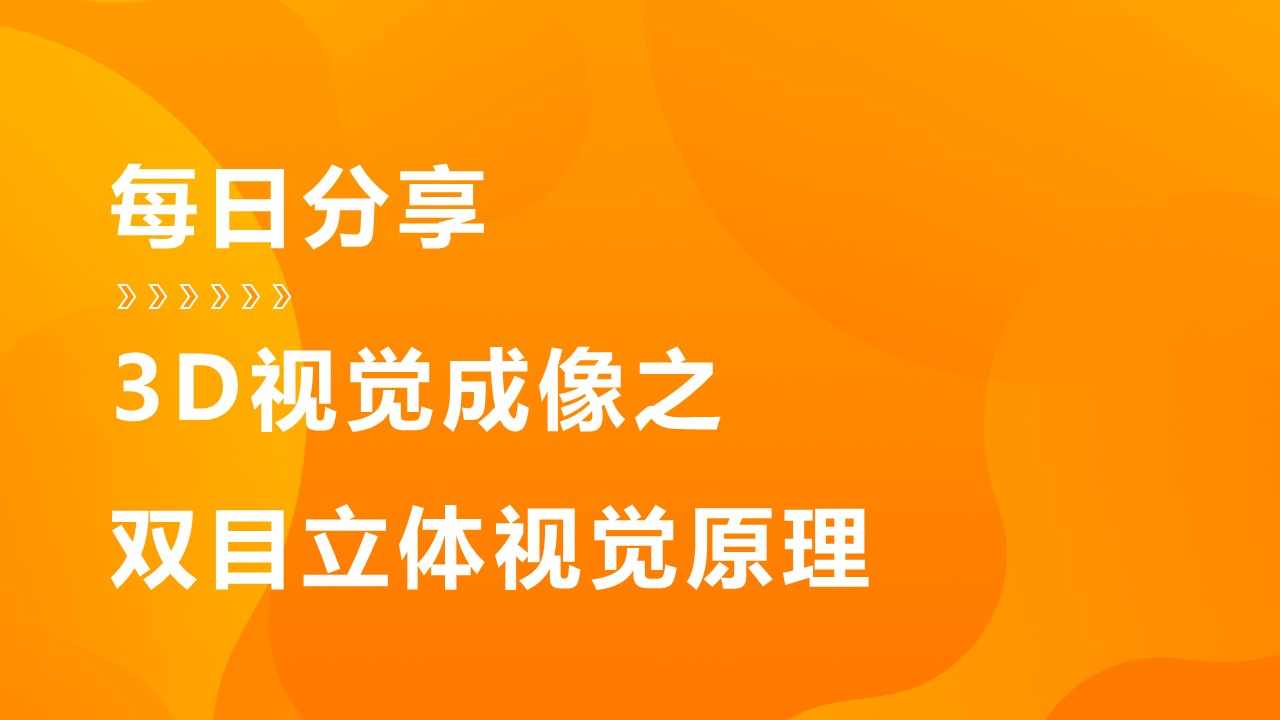



 浙公网安备 33010802013223号
浙公网安备 33010802013223号